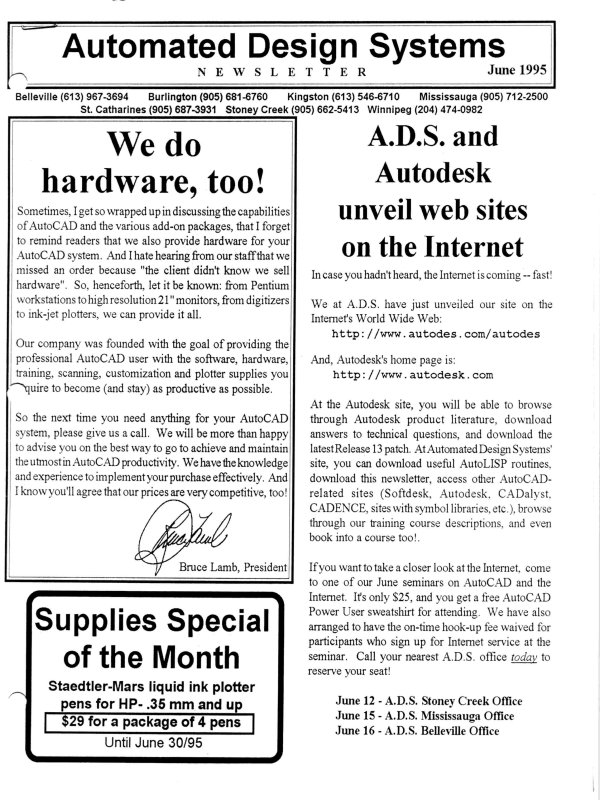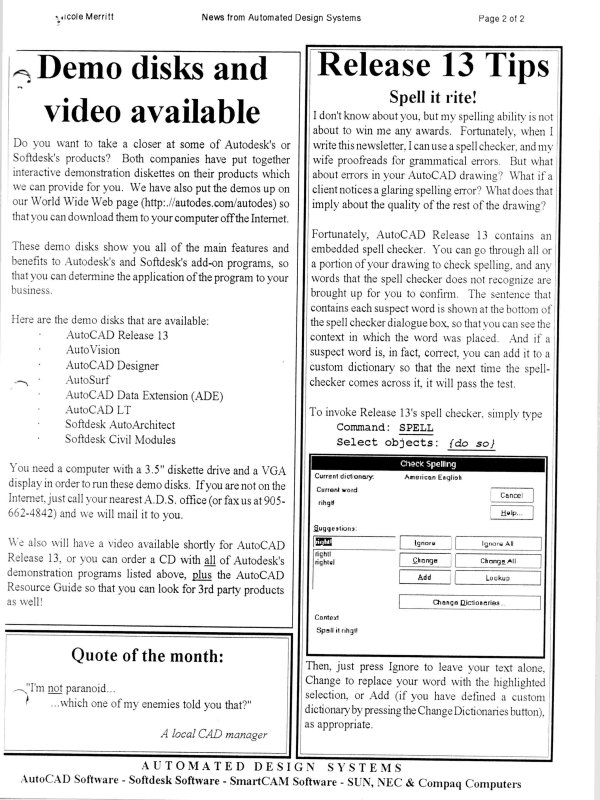| Automated Design Systems
Newsletters
|
Inventor 5.3 Tips
Creating Automatic Cut Lists
The Parts List feature in Inventor Release 5.3 allows you to
incorporate model parameters inside your parts list, so that
you can make a cutting list, for example, of parts in the
assembly. Here’s how you do it:
1. In each part that has the parameter you wish to include
in the parts list, open the Parameters dialog box and
check the checkbox to the right of the parameter
name.
2. Open the assembly file that contains an existing parts
list. Right-click on the parts list and select [Edit Parts
List…]. Select the Column Chooser button, press the
[New Field] button, and enter the EXACT name
(including the correct case) of the parameter used in
(1), above.
Your parts list will update, reflecting the values of the
parameter you had defined in the first step. Now, your
parts list will update every time the parameter changes!